![]()
Technical Tip
Job cards can be cancelled by recalling the customer order and deleting the order line(s) that you want to have deleted from your system.
Use this option to cancel an order altogether.
|
|
|
Technical Tip Job cards can be cancelled by recalling the customer order and deleting the order line(s) that you want to have deleted from your system. |
Refer to "Recalling an MRF Order or Quote".
Micronet displays a message asking you to confirm that you want to delete the order or picking slip.
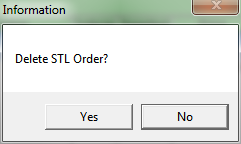
Micronet deletes the order and redisplays the MRF Order Creation screen.